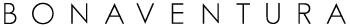How to remove the iPhone case
Here are some tips that can help you remove your iPhone from the Case and minimize the risk of it breaking.
How to remove the case

Step 1
Push downwards on the upper left corner.
* The upper corner around the camera hole is thin, be sure to remove the upper left corner first to avoid breaking the case.

Step 2
Put your finger in the gap between the iPhone and the Case.

Step 3
Push downwards on the lower left corner and remove the Case.
How to put the case on
Step 1
Put the iPhone in the right side of the Case and align it to the opening for the Lock Screen button.
Step 2
Push the left side of the iPhone downwards until it locks into the Case.
About the camera area

The polycarbonate case is attached to the leather with a 3mm double-sided adhesive sticker, which allows you to remove and re-attach the leather multiple times.
The area around the camera is small and if we use a sticker in this area there is the risk that dirt and dust may adhere to this area and degrade the elegance of the Case.
For this reason, the L-shaped corner of the case is kept loose and detached.
Please be informed that the loose leather will adapt to the iPhone case as you use it and it will assume its shape accordingly. To keep it aligned with the rest of the case, keep the iPhone (camera facing down) laid down on a flat surface.